We have free antivirus with us and why do we want Online Virus removal tools?
The only answer I can give to faster internet connection users - If your Antivirus fails to remove a threat and you don't want to uninstall antivirus (which fails at removing threats since you trust it most). But these Online Virus scanners can be of a great a help for dial-up users. Since their internet speed is slow it takes hours to download an antivirus program and another hour to update that antivirus. These scanners are fast and the main advantage here is no need to wait for hours to download and update product, just install virus definitions and you are ready to remove threats. Many Online virus scanners just detect threats but don't remove them. But some will offer virus removing also and some popular online scanner and removal services are here.
1. TrendMicro Housecall :
First and foremost service I want to mention in this article is Housecall. Any infected items which are detected on your PC will cleaned.
Let's see the features of this free service :
• Virus removal
• Spyware removal
• Removes almost every type of malware
2. Bitdefender Online Scanner :
Bitdefender started this service just by offering Virus removal tools only. Prior to the latest version of virus scanner, Bitdefender didn't provide spyware cleaning tool. But the latest version provides cleaning of virus and spyware threats.
The only disadvantage with these online scanners is No Real time protection. Yes, they do not provide round the clock protection to you. This is major draw back. So I suggest you to use a antivirus. If you don't want to use a full featured antivirus, you can use a simple one like Threatfire. So don't alone rely on Online scanners, have a real time protection tool combined with online scanners.
Like this post, then please subscribe here. You can also subscribe through email, so that these posts are directly mailed to your inbox. Any comments and suggestions on this topic are always welcome.
Rating web hosting providers is one of the tough jobs on internet because day-by-day new web hosting domains are emerging and many are giving very attractive special offers. Once when I was searching for a domain I came across a site which says, Buy domain for one year and get another year free. Such web hosting domains do not succeed much. Because the quality of facilities they provide are not so good. I don't say that all domains which give special offers are worst but some web hosting people will give such offers without providing good facilities. So one has to search a lot and has to have a lot information with them before buying a website.
This is a tough job for a person to do. But all this hard work has already been done for all of us by web hosting. As the name says, "Webhostingrating" is a site which review the service of various web hosting domains and pick the best. There are many web hosting services today and Webhostingrating is always updated with new domains which are better than many services.
Webhostingrating gives a lot of information on each and every provider. Every year Webhostingrating give the top 6 web hosting services special awards. You can find many articles about web hosting domain services here, even if a provider who is not good overall and is best at one category then that information will be provided under articles.
One can compare web hosting providers based on many things, it can be money, service, space or traffic or any other, but you can find all this information at one place that is web hosting. So don't forget to check this site before going for a new domain, whether it is free or paid.
Note: Eset latest promotion here.
Eset NOD32 antivirus free free free.... for One year. This is not a 30 day or 180 trial version. NOD32 is the lightest antivirus and has the fastest scanner. NOD32 is top rated product and is picked as best antivirus by several antivirus testing labs. Actually NOD32 costs $39.99 for one year protection updates. But by this special NOD32 promotion you are going to get NOD32 one year protection updates free. So, let's see how to avail Eset NOD32 one year free.
Step1 : Click here to go one year free trial page.
Step2 : Fill in the form. (You can fill with any fake details)
Step3 : Check your inbox for their activation code.
After completing the procedure you'll be given genuine username and password.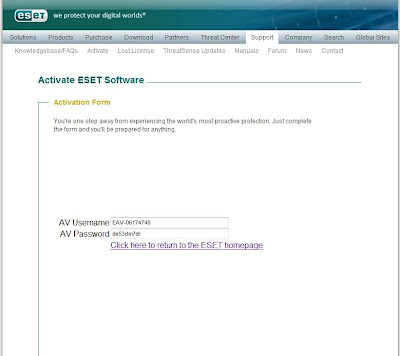
Step4 : Download the latest version of NOD32 from here.
Step5 : After the download completes, run NOD32 setup and provide the Username and Password that you got earlier and enjoy NOD32 one year free.
More information on how to proceed at activation will be included in your mail. So you are given ready-made NOD32 one year free antivirus. This offer is time limited offer. So hurry up!!!!!!!
Note: Eset latest promotion here.
Like this post, then please subscribe here. You can also subscribe through email, so that these posts are directly mailed to your inbox. Any comments and suggestions on this topic are always welcome.
Kaspersky Internet Security 2009 is the latest version from Kaspersky. KIS provides award winning protection against virus, spyware and other malware. Today I gonna tell you how to get Kaspersky Internet Security 2009 free for 100 days. More information about this offer can be found here. I'm briefly giving you the steps to follow to avail this offer.
1. Download latest version of KIS from here.
2. Click here to go to promotion page.
3. Fill in the form and submit it.
4. In the next page type the word also and submit.
Check your inbox to find the KIS 2009 free 100 days license key.
Like this post, then please subscribe here. You can also subscribe through email, so that these posts are directly mailed to your inbox. Any comments and suggestions on this topic are always welcome.
Antivirus protection is a must for every internet user. Now-a-days the use of computer has become a must. Computers have became a part of life style from our day-to-day tasks to our means of livelihood. For every person security is most important thing. The involvement of unnecessary people (hackers) in our work will lead to miserable conditions. This led to the development of security products. These security products prevent information theft and maintains privacy. It keeps you safe.
Many security programs are not free. At the same time many people cannot afford to buy security programs. This led to two things
- Piracy
- Free Security
Many Security vendors who offer free antivirus provides basic protection only. One free product will certainly not going to help you. You have to use a combination of free products to make sure that you are protected. This combination includes protection against Virus (antivirus), Spyware (antispyware) and hackers (Firewall). Today let us see the first category antivirus. Here you find some popular free products and their features. Check which product meets your requirement.
| Antivirus | Real time protection | Eliminates Virus | Eliminates Spyware | More information |
| A-Squared | Partial | Yes | Yes | Only detects when you scan. No live protection. |
| Avast | Yes | Yes | Yes | Full malware protection but does not give users (professionals) more freedom. For normal users this is the best. |
| AVG | Yes | Yes | Yes | No rootkit protection. Protects you from every type of malware. |
| Avira | Yes | Yes | No | No protection against spyware and adware. |
| Bitdefender free edition | Yes | Yes | No | No Rootkit, spyware and adware protection |
| Rising Antivirus free edition | Yes | Yes | No | This protects you from any type of Virus, trojans, rootkits and more, except spyware and adware. |
| Spyware Doctor with Antivirus starter edition | Partial | Yes | Yes | In this free version some real time protection categories are disabled. These are made available in the paid versions. |
| Threatfire | Yes | Yes (Recently added) | Partial | Threatfire is to be used as an extra protection cover combined with another security software. Do not use it as stand alone antivirus. |
Trend Micro Internet Security 2008 (PC cillin) is an award winning product which provides a comprehensive protection against virus, spyware, trojans... The features of PC cillin are as follows
- Virus, Spyware and antispam Protection
- Firewall, e-mail and IM protection
- Parental controls and protection from malicious websites
This product actually costs $49.95. But you can get this genuine product for free by following these steps.
1. Click here to go to HTC Broadband site.
2. Save product key and download Trend micro Internet Security from here. Don't download from HTC site because it is older version and is not compatible with XP SP3 and Vista SP1. So only copy the code from HTC site.
During installation, replace trial license key with the key you've copied earlier, and enjoy PC cillin. This subscription is valid until Dec 04,2008. Don't worry by Dec 5, you gonna get the latest version one year free. Till then have this 2008 version.
Update 3 Nov, 2008 : HTC subscription upgraded! Now you use this software for 3 years, until 2011!
Like this post, then please subscribe here. You can also subscribe through email, so that these posts are directly mailed to your inbox. Any comments and suggestions on this topic are always welcome.
ANTIVIRUS... has became a must for any Computer user. Whether it is Windows, Mac, Linux or the other in fact every operating system has some flaws in it. Windows has more number of vulnerabilities and Linux has less, but every O.S has its own type of security problems. So an antivirus has became a must for everyone.
This is going to be time consuming article for readers, So at the beginning of this article I am telling you what we are not going to discuss.
- Finding best antivirus application.
- Comparison among present antivirus applications....
So if you are not concerned with above topics then please go on with this article. This article will guide you in choosing best antivirus.
The Best Antivirus has the following qualities :
1. Higher virus and spyware detection rate.
2. Lighter on system resources.
3. Very few false positives.
4. Compatible with Safe Mode.
5. Strong real time Protection.
The above are the characteristics of the best antivirus. Let's see these in detail.
1. Higher Detection Rate :
Everyone expect a 100% detection rate from an antivirus, but that's not the case with antivirus vendors. In fact no antivirus has a 100% detection rate (I say it's impossible to achieve). To be able to cure an infection or to prevent a virus attack, the antivirus has to have that virus definition with it. The antivirus can be effective only when the detection rate is higher, the higher the detection rate the higher the chance of preventing virus installation.
There are many antivirus testing labs around the globe. So let's take their help to see which antivirus provides the best protection against the former and also emerging antivirus. I suggest everyone to check these to services
1. VB100
These two are the antvirus testing agencies and have been there for a long time. They perform antivirus tests regularly and see how well each antivirus is performing. At present Avira, Kaspersky, NOD32... are having higher detection rates. To see how your antivirus has performed you can check here. To see the results of VB100 test you have to be registered. The registration is free, you can register here. So antivirus must have higher detection rate.
2. Light on System resources :
An antivirus has to make our computer experience more comfortable but shouldn't make a mess of our computers. Now-a-days the antivirus vendors are concentrating more on the style of the application but not the actual purpose. An antivirus has to eliminate threats. The look is not so important but the usability and protection is more important.
At present many antivirus are system hogs (not to mention their names it's going to be big list and more adding with their latest release). NOD32 is one such antivirus which lives on low system resources. So the second character of antivirus is it has to be light on system resources.
3. Very few false positives :
Not detecting is lot more better than giving a false positive. By this wrong information the user may lose some vital files. The best antivirus is that which doesn't give false positives. This cannot be possible, so you have to choose that one which gives very few false positives. VB100 gives information on false positives shown by an antivirus.
4. Compatibility with Safe Mode :
Antivirus has to work in safe mode. It has to be able to scan and remove threats in safe mode wether it is minimal or networking mode. Safe Mode is the ultimate solution for most of your virus problems. Many virus and spyware start themselves as processes when we start our system in normal mode. So even the Antivirus detects them it cannot remove them because their are presently under active state and cannot be ended. So for such virus and spyware safe mode is the only solution. In this safe mode antivirus will remove them perfectly. But the problem is only some antivirus products work in safe mode. For example, F-secure products wont work in safe mode. So you have to choose that antivirus which plays in safe mode.
5. Strong real time protection :
Almost every antivirus product is giving this Real time protection. This option will prevent any antivirus that's be installed. No problem here, since every antivirus product is offering real time protection but make sure this protection don't upset other applications. Choose that antivirus that has very less conflicts with others.
Before buying an antivirus or choosing among free you've to keep these in mind and you have to make your own protection suite (if you are going for free solution).
This is my opinion on the antivirus. You post your opinions on what qualities the antivirus must possess. You can also comment on this article if it is going to help you or not.
Like this post, then please subscribe here. You can also subscribe through email, so that these posts are directly mailed to your inbox. Any comments and suggestions on this topic are always welcome.
Trend Micro Internet Security (PC cillin) product one of the top rated Internet Security products. PC cillin provides allround protection against latest virus, spyware and hacker attacks, It also provides a tough protection against the latest Rootkits. This offer is specially for Microsoft Vista users. This program is also compatible with XP.
Some features of PC cillin.
- Antivirus
- Antispyware
- Antispam
- Antiphishing
- Parental Control
- Firewall and more.
To get PC cillin 90 days free click here. Just download and install 90 days free Trend Micro Internet Security.
Ashampoo Antispyware 2 provides a full protection against rogue spyware and cleans and repair your computer if it is already infected with any spyware. This antispyware product provides protection against spyware, unwanted programs and trojans only, no antivirus protection is available in this product.
The actual price of this latest Ashampoo Antispyware is $29.99 but you can get it absolutely at no cost to you. Yes you can get it free.
Just go here. Give your e-mail address and get your full product (no time limit) for free.
Like this post, then please subscribe here. You can also subscribe through email, so that these posts are directly mailed to your inbox. Any comments and suggestions on this topic are always welcome.
We have another Spyware Doctor promo. PC Tools and Netcomm broadband are giving 90 days trial (to everyone). Earlier I posted an article on how to get Spyware Doctor one year free here. This is not a great offer compared to the previous one year offer. But the thing here is you are not going to fill in forms, give your e-mail address... You are going to download Spyware Doctor which has 90 days license pre-installed. So you don't have to enter any license key.
So to avail this offer, click here and download Spyware Doctor.
Like this post, then please subscribe here. You can also subscribe through email, so that these posts are directly mailed to your inbox. Any comments and suggestions on this topic are always welcome.
This week's featured freeware is BootSafe, a small but essential software for Windows users.
Do you have any problems booting into safe mode? Is your PC restarting momentarily during safe mode boot? Does your PC hang when booting into safe mode?...
Then BootSafe is the solution for all your booting problems. BootSafe will repair all your Safe Mode booting problems whether it can be minimal, networking or repairing Safe Mode.
BootSafe not only repairs your safe mode boot sector but also makes Safe mode easily accessible. Normally to boot into safe mode you have to restart your system, press F8, Select Safe mode among the options. So, windows requires you to do all this job in order to boot into safe mode. But with BootSafe you can access Safe Mode with a Single-click. BootSafe offers you options Safe Mode with networking, minimal and repair. So, to boot into safe mode you have to select an option and click reboot. That's it, no need of pressing F8 blah blah blah.... In this way BootSafe makes accessing Safe Mode very easy.
I recommend BootSafe for every windows user because, it not only makes booting simple and easier but it helps you prevent viruses and spyware. You may wonder how it helps you cure viruses. Yes, it definitely helps, because many Virus and Spyware will disable some system files by which you cannot boot into safe mode thus making your PC vulnerable to more threats. For example, If you are unable to remove viruses in normal mode then to remove them you must boot into safe mode. Only booting into safe mode can remove your threats. So, make sure your safe mode boot is working. If it's not repair now with BootSafe.
Download : BootSafe
BootSafe works with Windows 98, ME, 2000, XP (SP2, SP3).
Notes : Sometimes using BootSafe to boot into safe mode will make your login window disappear (if you are using password to your system). Then just type the password and hit enter. If this also doesn't work then press TAB, type in password and hit enter.
Like this post, then please subscribe here. You can also subscribe through email, so that these posts are directly mailed to your inbox. Any comments and suggestions on this topic are always welcome.
PC Tools Internet Security provides a comprehensive protection against viruses, spyware, and hacker attacks. PC Tools Internet Security 2009 free promo can be found at Raymond blog. In brief, here are the things you have to do in order to get PC Tools Internet Security 2009.
Step1 : Go to U.K proxy site http://defilter.co.uk/.
Step2 : Enter this address there "http://www.pctools.com/internet-security/free/promo/PCADVISOR0809/"
Step3 : Fill in the form and use jkm3cx LE8ATR as promo code and get PC Tools Internet Security free.
For more information and an elaborated procedure with photos to avail this offer can be found at Raymond blog.
Like this post, then please subscribe here. You can also subscribe through email, so that these posts are directly mailed to your inbox. Any comments and suggestions on this topic are always welcome.
Hi all you lovely people, I think you are enjoying my blog. To make my blog more spicy I am trying harder to find the content for my readers. Many of my visitors are here for special offers. So here is another one for you. These versions of NIS that you gonna download are OEM versions and are 90 days free trial.
Everyone can download Symantec Norton Internet Security 2008 products from these links.
Norton Internet Security 2008
1. Fujitsu (90 days)
2. Sony (90 days)
3. Acer (90 days)
4. Gateway (60 days)
5. Toshiba (90 days)
6. Dell (30 days)
7. HP (60 days)
After a trial expires you can download the other trial for 90 days again and so on. At present there are NIS 2007 & 2008 versions only. Recently NIS 2009 is released and will be soon added to the OEM list. I actually found this information on a japanese site, click here to go there. At present NIS 2009 is not yet available, so till then try NAV 2009 free for 90 days. For more information on how to get NAV free for 90 days click here.
Note : To get Norton Internet Security 2009 90 days free, click here.
Like this post, then please subscribe here. You can also subscribe through email, so that these posts are directly mailed to your inbox. Any comments and suggestions on this topic are always welcome.
Once again eset is giving away NOD32 free for 180 days. Click here to see how to get avail this offer.
Nothing more to say from my side. This guy has clearly explained it with photographs. So avail this offer before it ends. Hurry!
Click here for instructions on how to avail this offer.
Update : To get NOD32 one year free click here.
Earlier I posted an article on how to save AOL Music free here and now it's time to download AOL music videos free. AOL has the largest and most updated Music Videos chart. But unfortunately it is only available for United States users. But, recently AOL has released a widget for Adobe AIR. This widget delivers top 100 music videos of AOL chart for the users. You can get this widget here. The features that make me love this widget are
- AOL account is not needed. This widget is for everyone.
- No any country restrictions. This widgets delivers music videos directly to everyone who are using this widget.
- Though the quality is not very high, these videos are appropriate for ipod and mobiles.
Now let us come to the main part of this tutorial, how to save these videos to computer and watch any time, any where. Let's start this tutorial.
Tools needed : AOL widget, wmrecorder and a download manager (Any download manager that you are currently using).
1.Download and install AOL widget and wmrecorder.
2.After installing wmrecorder, open it. Make sure you wmrecorder is in ADA recording mode.
3.Now open AOL top 100 videos widget and play any video you like (Before playing any video make sure wmrecorder is running).

4.When the video starts playing wmrecorder will capture the stream URL and starts downloading video. Now click stop downloading and exit recording in recording window. When you return to wmrecorder, the URL of the video will be shown to you.
 5.Now copy this URL and paste in Download manager and start downloading Video. If you don't have a download manager then copy this URL into browser and hit enter. Browser will download the video.
5.Now copy this URL and paste in Download manager and start downloading Video. If you don't have a download manager then copy this URL into browser and hit enter. Browser will download the video.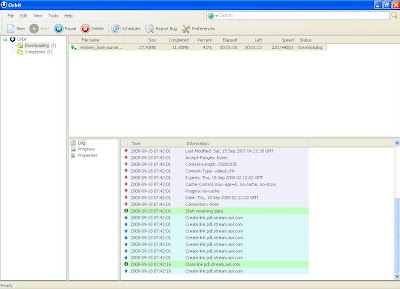 These video streams are http streams and not RTSP or MMS streams, So we are using browser or any download manager to download videos. This http streaming will make our downloading simpler and easier.
These video streams are http streams and not RTSP or MMS streams, So we are using browser or any download manager to download videos. This http streaming will make our downloading simpler and easier.Like this post, then please subscribe here. You can also subscribe through email, so that these posts are directly mailed to your inbox. Any comments and suggestions on this topic are always welcome.
Already I posted an article on how to get this one year free here. Many people sign up for news letters, it can be from a security vendor or from a PC magazine which gives updated information about latest news and more. But many will give information only, even this is also valuable for us. But there are some magazines such as vnunet which give away their readers some software free for 90 days, 180 days and some times even a year. So using such services will not only keeps you updated but also saves you few bucks.
Today when I check my mail I saw an offer from PCtools in their monthly news letter. It is giving privacy guardian free to their readers and for new people who are signing up to their free service it is giving first 10,000 members Privacy Guardian free.
So go here and sign up for their free news letter and get Privacy Guardian free. Hurry up this is for first 10,000 new members only. So sign up today.
Like this post, then please subscribe here. You can also subscribe through email, so that these posts are directly mailed to your inbox. Any comments and suggestions on this topic are always welcome.
Earlier I posted two Articles on how to get Kaspersky Antivirus free for 6 months here and Kaspersky Unlimited hack here. Now here is another offer for Kaspersky Internet Security 7. This offer is from Kaspersky UK and is giving away 60 day free trial for everyone.
So for all lazy people who cannot uninstall and remove registry keys and re-install KIS (unlimited hack), this offer is for you.
Go here and fill in the details and get KIS 7.0 free for 60 days.
The good thing here is, no need to use any proxy as we did in KAV 6 months free. So simple and easy to get 60 days free. Enjoy!!!
UPDATE : This update for Kaspersky Unlimited Hack. This hack is working with Kaspersky Internet Security 2009. Check it out.
Like this post, then please subscribe here. You can also subscribe through email, so that these posts are directly mailed to your inbox. Any comments and suggestions on this topic are always welcome.
ZoneAlarm Internet Security Suite (ZISS) is the best Security Suite to me, because of its award winning tools.
Antivirus - ZISS includes Antivirus powered by Kaspersky. For more than 10 years Kaspersky has been the best antivirus in its field.
Firewall - ZoneAlarm Firewall Pro is regarded is the strong firewall by many tech sites and some leak tests also prove that.
These two are the most essential components of a security suite. Having two best components in your bag will make your PC very strong against viruses and hacker attacks. Antispyware included in this suite is from ZoneAlarm itself, it is also performing pretty well.
So to get ZoneAlarm Internet Security Suite free for 90 days click here and download.
Actually this version is the old version ZISS 6.0, but ZoneAlarm let's you upgrade to version 7.0 free. So after downloading ZISS 6.0, update it by selecting product updates. You'll be forwarded to a page where you can download newer version. Enjoy!!!
Like this post, then please subscribe here. You can also subscribe through email, so that these posts are directly mailed to your inbox. Any comments and suggestions on this topic are always welcome.
Free iolo search and recover license key valid for 12 full months (one year).
Have you ever worried about losing your data? either accidentally or not? So here is solution for you, iolo Search & Recover (free offer) is a pc tool which recovers the files that you've permanently deleted. This program has categorized options to recover files. If you want to recover a photo then there is an easy photo recovery category. If you want to recover a song then there is a music recovery category in Search & Recover. It can recover actually any type of file.
Here are some wonderful features of this Search & Recover :
- It can recover files from Hard disk, USB, Firewire and so on
- It has special function that writes the recovered data to cd & dvd and making a backup copy of that.
- It recovers data from malfunctioning, formatted, damaged, repartitioned disks.
- It provides an option by which you can keep your data safe in future and many more.
Go here and complete the order for free and get Search & Recover free.
Like this post, then please subscribe here. You can also subscribe through email, so that these posts are directly mailed to your inbox. Any comments and suggestions on this topic are always welcome.
Again we have two partners of Norton promoting Norton Internet Security for a total of 5 months. ING Direct is giving away Norton Internet Security 2008 for 3 months and CIBC is giving away 2 months Norton Internet Security 2008 free. So you are going to get a total of 5 months Norton Internet Security free. Earlier I posted about Norton Internet Security free here. The earlier post gives you 2 months free and this offers that I discussed gives Norton Internet Security 5 months free. So you are getting Norton security for a total of 7 months free.
Here we go :
Step1 : Click here. See for Norton Internet Security and click learn more. You will be directed to Symantec store and you'll get 3 months Norton Internet Security free.
Step2 : Click here and download Norton Internet Security free 2 months.
So you got NIS free 5 months again. Enhance your protection by these offers.
Like this post, then please subscribe here. You can also subscribe through email, so that these posts are directly mailed to your inbox. Any comments and suggestions on this topic are always welcome.
Earlier I posted an article on how to get Mcafee Virusscan plus free. Now here you got another offer from Mcafee. The only difference between these two articles is "PLUS". Yes the earlier post is for VirusScan Plus and this offer is for VirusScan............... Just kidding. Actually I don't know the difference between them. But I think the difference between these two is that, the earlier have a firewall with it and VirusScan donot have a firewall. So anybody who try this offer post a comment so that others know the real difference. Both are 90 day trial versions. (I know you people are getting bored with my sweet worst jokes..... hehehe)
Ok let's go back into the topic. Follow these brief steps to get Mcafee free 90 days.
Step1 : Click here to go to promotion page.
Step2 : Click Subscribe. If you have Mcafee account login, otherwise create an account (free)
Step3 : After the order is processed you can download the 90 day trial from your account.
That's it you have Mcafee VirusScan 90 day trial.
Update : To get Mcafee VirusScan Plus one year free, click here.
Like this post, then please subscribe here. You can also subscribe through email, so that these posts are directly mailed to your inbox. Any comments and suggestions on this topic are always welcome.
Here is another free antispyware (Spy Sweeper) offer from vnunet. Earlier I posted how to get Spyware Doctor free for one year. Webroot Spy sweeper is one of top rated stand alone antispyware. Webroot is known for their strong defense against rogue spyware. Actually this Webroot company came into existence with their Antispyware product first and later it expanded by adding antivirus and firewall solutions to it.
So to get Spy sweeper free follow these steps.
Step1 : Click here to go to Webroot promotion page.
Step2 : Fill in the details and click OK. The license code will be sent to your mail.
Step3 : Now download Spy Sweeper from here.
Install Spy Sweeper and insert license code when it prompts you to. This license is valid for 6 months.
Like this post, then please subscribe here. You can also subscribe through email, so that these posts are directly mailed to your inbox. Any comments and suggestions on this topic are always welcome.
Today I downloaded Kaspersky Internet Security to see how good is it than the previous version. So, I downloaded it and started installation and I selected "Express Install" after that a window appeared telling that KIS install cannot go further because of this "Mcafee Internet Security with Siteadvisor 2008".
But actually Mcafee Internet Security is not installed. Kaspersky wrongly identifies Siteadvisor as Internet Security and do not install KIS on your system. So I uninstalled Siteadvisor because I was more curious about new KIS features. After uninstalling Siteadvisor I again tried to install KIS but it again shows you the same old story...
If you are facing this problem (like me) you have to follow these steps in order to install kaspersky.
Step1 : Uninstall Siteadvisor.
Step2 : Download Ccleaner and install it. After installing run Ccleaner to clean Registry errors and junk files.
Step3 : Select "RUN" from start menu and type in "regedit".
Step4 : Now go here "HKEY_LOCAL_MACHINE\SOFTWARE\SiteAdvisor" and delete siteadvisor Entry (Right click on it to delete).
Now the installation of Kaspersky Internet Security 2009 goes smoothly without any problem. After KIS is installed reboot your machine and you can install Siteadvisor.
Click here (Firefox , IE) to download latest Siteadvisor.
Like this post, then please subscribe here. You can also subscribe through email, so that these posts are directly mailed to your inbox. Any comments and suggestions on this topic are always welcome.
From today I am starting a new category "Featured Freeware". By this category I want to actually get into the theme of my blog "Free Software". The freewares that are going to be listed here are the one's you've never heard but makes your works and everyday things more smooth.
So let me start this category with a software for good cause. Today's featured freeware is Edison.
This software is for those who want to cut their electricity bills and also for those who worry about our environment. Edison will direct your PC on how to utilize the current. This application has Night mode, Day mode and more. Edison will reduce the use of current to maximize the benefits. This is a brief information on this Edison. For more information see here.
Edison is free and to use it you have to register which is also free. So for those who are worrying about your current bills (like me) this is going to be a best thing you want to use and cut your bills. As I said this is also going to help the environment by making your PC eco-friendly.
So start now and rise for good cause. Make your PC green.
Like this post, then please subscribe here. You can also subscribe through email, so that these posts are directly mailed to your inbox. Any comments and suggestions on this topic are always welcome.
This Nero Promotion is expired.
Nero, the leader in CD & DVD utility softwares is now giving away Nero 8 at a very cheap price. Nero is giving away
Nero 8 + 50 songs + 1 Audio book + DTS plugin
for just $59.99. Although this is not free offer but definitely a worth mentioning offer. By this offer you are getting the above ones worth $154 for only $59.99. You are saving around $94.
And the 50 songs and 1 audio book is given to you by emusic. So for those people who wants to buy Nero this is definitely a wonderful offer and buy it now itself because this offer is not going to be there for a long time. This is a limited time offer. So hurry up and get it now.
Here is the link.
This Nero Promotion is expired.
Like this post, then please subscribe here. You can also subscribe through email, so that these posts are directly mailed to your inbox. Any comments and suggestions on this topic are always welcome.
I think many of you remember the name Computer Active, last year it gave AVG 7.5 professional free. Computer active didn't gave any freebie until now in this year. Now they are back again and they have partnered with iolo. iolo technologies is developer of System Mechanic, Antivirus and more. But only System Mechanic is the product which is well known to everybody as an iolo product. Computer Active is now giving System mechanic free for 6 months.
System Mechanic is top rated product by many PC magazines like Cnet... This system mechanic will make your PC run even more faster and problem free. It includes registry cleaner, junk file cleaner, disk defragmenter and more PC utilites which improves your PC performance.
To get iolo System Mechanic free click here. After completing this registration process (no credit card required), you will receive an email from iolo which includes license key with some instructions.
I think this System Mechanic is the latest version. Already I posted an article on how to get system mechanic free, but that offer is for previous version. So now you got this wonderful opportunity to bag top rated PC utility for free. So bag this opportunity before it expires.
Like this post, then please subscribe here. You can also subscribe through email, so that these posts are directly mailed to your inbox. Any comments and suggestions on this topic are always welcome.
A wonderful promotion from Avira for everyone who concern for their Internet Security. Actually many know that Avira is running promotion, but none know that they are running promotions. There are actually 7 Avira promotions which give Avira Premium and Avira Premium Security free for more than one year free.
Here are the links to those promotions :
| Promotion Name | Product | Valid days | Links |
| Computer Active | Avira Premium | 30 days | https://license.avira.com/en/promotion-t0q1aatr05zwftftgnqr |
| PC Advisor | Avira Security Suite | 91 days | https://license.avira.com/en/promotion-cj0ptfb6eh8cmw6a101r |
| Dennis publications | Avira Premium | 91 days | https://license.avira.com/en/promotion-6dl7vtc3unbw2mzefr1b |
| No Hoax campaign | Avira Security Suite | 91 days | https://license.avira.com/en/promotion-0vplf6s3gy16a8zc3s0d |
| ubisoft | Avira Security Suite | 91 days | https://license.avira.com/en/promotion-hylm9fbv7chaxs8zbl83 |
| PC-Welt | Avira Premium | 30 days | https://license.avira.com/en/promotion-6788wuyfuyluz7c2sa7z |
| O2 | Avira Security Suite | 91 days | https://license.avira.com/de/promotion-j0mhc32ccgdwatzey42z |
| = 17 months |
By these promotions everyone is going to get Avira Premium 5 months and Avira Security Suite 12 months FREE!!!.
See my license (A real happy man...)

So avail these promotions before they expire. Hurry!!!
Notes : Make sure you get new license after previous license is expired, because if you register to all these promotions at a time then you get only upto 3 months. So you register to these promotions one after the other. Then only you get upto 17 months. Let's hope that Avira maintain these promotions until next year.
Like this post, then please subscribe here. You can also subscribe through email, so that these posts are directly mailed to your inbox. Any comments and suggestions on this topic are always welcome.
Pandora Radio station is free online Radio service which plays song that you love. Due to restrictions from RIAA it is forced to play other songs which are similar to your song. This is also good for music listeners as it makes us to listen new songs and new genres.
Pandora Radio is only available to United States listeners only. But everyone around the globe can listen to it by using proxies. Already I posted tutorial on how to use proxies (click here). So by using USA proxy we are gonna download these streams to our computer and listen to them when ever we want.
To download Pandora streams we are using Orbit. Let's start this tutorial.
Make sure you are using proxy.
Step1 : Signin to Pandora. If you don't have account then signup.
Step2 : Now type in the favourite song or artist in the search box and hit enter.
Step3 : Right click on the empty area of the pandora page and select "Grab Video by Orbit".
Step4 : Click create station, now a pop-up player will open and plays the song and similar songs.
Step5 : When the song starts playing open the Orbit Grab++ to find the URL of that song. There you can find entry with name "Access" which is a mov file.
Step6 : Now select it and start download.
Actually the song you just downloaded is Nero AAC encoded song. So just rename file extension .mov with .mp4. You can play it with almost any player which supports mp4 format. Have fun.
Like this post, then please subscribe here. You can also subscribe through email, so that these posts are directly mailed to your inbox. Any comments and suggestions on this topic are always welcome.
Apple iTunes player gives users a huge list of Radio stations according to genres. These iTunes Radio station streams are of bitrate ranging from 24 kbps to even 320 kbps. So these Radio stations stream high quality songs than compared to Yahoo Launchcast (click here for tutorial to save Yahoo Radio).
To save these streams we are going to use wmrecorder and RealPlayer 11.
Download and install wmrecorder and RealPlayer 11 (both are free). For more information on how to install wmrecorder click here.
After installing wmrecorder correctly, open wmrecorder and make sure ADA mode is selected.
For more information see this image.
Now let us see how to save these high quality streams to computer.
Step1 : Open iTunes player and select Radio tab.
Step2 : Now select the genre you love and double click on Radio station to play.
Step3 : When iTunes starts playing the song, wmrecorder will catch the stream URL and starts downloading. Now click stop record and exit record in WMRecorder.
Step4 : Now copy the URL given by WMrecorder. See here for more info.
Step5 : Open Internet Explorer and paste the stream URL and hit enter. This will open a site like this.
Step6 : Click Listen on top tab, this will start pls file to download to your computer.
Step7 : Now open the pls file RealPlayer and record the stream to your computer. To record just click record button in RealPlayer.
This will save iTunes Radio mp3 streams to your computer. Now you can listen your favourite songs anywhere & anytime for free.
Notes : If the URL given by WMRecorder is a stream (URL ending with mp3, aac...) then copy link and paste in your download manager to save stream to your computer.
Like this post, then please subscribe here. You can also subscribe through email, so that these posts are directly mailed to your inbox. Any comments and suggestions on this topic are always welcome.
Symantec products are well known for their superior Protection features and the security it gives is fantastic. Now-a-days there are more concerns over the amount resources these products use. The Norton 2006, 2005... are system hogs and they use huge amount of system resources. But when Norton released their 2007 product everyone surprised because for first time Norton products are running efficiently without using too much resources. Symantec said they have re-engineered their product which runs lighter, faster and more secure tan before. Norton 2007 was a hit but Norton 2008 products have not performed that well as the previous one. So Norton is working again to make lighter products and now its 2009 products.
To download them go here, Select "Norton Internet Security" or "Norton Antivirus," Select your country and give your email and accept to "Terms and Conditions" and click "Continue." Norton 2009 beta will be mailed to your inbox.
Notes : There may some glitches in this product as it is beta product but don't worry the updates you get will solve them.
Like this post, then please subscribe here. You can also subscribe through email, so that these posts are directly mailed to your inbox. Any comments and suggestions on this topic are always welcome.
Update : Norton 2009 is released and Norton 2009 beta is no longer available. To get Norton Antivirus 2009 3 months free click here or to get Norton Internet Security 2008 free for 90 days click here. To get Norton Internet Security 2009 90 days free, click here.
Yesterday when I am searching internet I came across a site which says free Kaspersky Internet Security 7 not only that it says that site will give away 14 free license just for writing a review of a post or product (different to paid to post) . So I checked that site and I am giving those details to you.
First you have to go here and mail them your review. If they are happy with your review then you will be given free license of whatever product you choose for one full year. There are 14 products that they are giving away free for writing review.
The products are :
1. BitDefender Antivirus 2008
2. BitDefender Antivirus v10
3. BitDefender Mobile Security
4. Digital TV for PC
5. Fix-It Utilities 8
6. Kaspersky® Internet Security 7.0
7. Kaspersky Anti-Virus Mobile
8. Kaspersky Anti-Virus 7.0
9. Lavasoft Personal Firewall - 1 Year Subscription
10. Perfect Image Professional
11. PCmover
12. Roxio BackOnTrack™ 3
13. Super DVD Creator
14. System Suite 8
So enjoy if you are a good writer.
Like this post, then please subscribe here. You can also subscribe through email, so that these posts are directly mailed to your inbox. Any comments and suggestions on this topic are always welcome.
I want share a trick with my blog readers that I used few months ago. By using this trick you can use Kaspersky Internet Security 7 free as long as you use it. Yes you can use it for unlimited number of days. With this trick you can activate the trial key any number of times without paying a penny. So let's start this tutorial.
First download Kaspersky Internet Security and install it using trial activation code. This activation code is valid for 30 days. After 30 days you'll be prompted to buy software. Instead of purchasing use the following steps.
1. Uninstall Kaspersky Internet Security and reboot PC.
2. From start menu select Run.
3. Type regedit and hit enter.
4. Now select "HKEY_LOCAL_MACHINE\SOFTWARE\Microsoft".
5. Under Microsoft tab select "SystemCertificates\SPC\certificates" and delete it (certificates).
6. Re-install Kaspersky Internet Security and register using trial activation code once again.
You can now use the full functional product for 30 days more. So after every 30 days if you follow this procedure you can Kaspersky Internet Security for unlimited number of days.
UPDATE (Sep 16): This hack is working with Kaspersky Internet Security 2009.
Like this post, then please subscribe here. You can also subscribe through email, so that these posts are directly mailed to your inbox. Any comments and suggestions on this topic are always welcome.
U
In today's world a home without a PC is rarely seen. Also a PC without any problem is also a rare case. Every PC owner have had problems like virus, spyware, slow system startup etc etc.. So to have trouble free PC many companies have tried and I can say they are successful at their work. Most of the companies will sell their software to users at certain price or even at a special discount offer. But many PC users think that there is no need to buy we can get them at some torrent site, so why buy? This kind of thinking is making them prone to more troubles not only with computer but also at society. It's illegal to steal somebody's software even a child knows that. OK let's not deviate this topic, let's go back to the original topic. So what are the most common problems that a PC user have.
- Internet Security
- PC maintenance (slow startup, non responsiveness...)
So the above problems are major ones and there are also many minor problems other than these. So let's find solution to these problems.
Internet Security : Let's consider the best Internet security suite Kaspersky. It will take care of most of the security vulnerabilities.
PC maintenance : This category can be subdivided into many categories. But let us consider two main things. Registry errors and junk file cleaner. Here my choice would be Registry mechanic and Privacy guardian.
Now let's calculate how much it costs to have a trouble free PC.
- Kaspersky Internet Security (upto 3 PC) - $79.95 or Rs.3500 ( may vary if there are special offers), So let's us assume that there's a special offer and you can get it at $59.9
- Registry mechanic - $24.5 or Rs.1100
- Privacy Guardian - $24.5 or Rs.1100
These are basic needs and it takes around $128.95 per annum.
But today we have a service from a Indian company Yuvayantra (A Tata Product) offers these products at unbelievable price. Let's see it
- Kaspersky Internet Security (upto 3 PC) - $22.4 or Rs.999
- Registry Mechanic - $11.2 or Rs.500
- Privacy Guardian - $11.2 or Rs.500
So you are getting the same products at a cost of $44.8 per annum, So you save around $84.15!!!. With this amount you can happily subscribe 6 months with Napster Unlimited service. Now you have a trouble free PC and also an entertainment machine for the same cost for which you are getting only trouble free PC if you buy them at official stores.
But this yuvayantra service is only for Indian customers. So if you too want to have this service then you can follow this guide to proxies and have this offer. Using an Indian proxy you can subscribe to this wonderful service.
Here are some more special offers that are offered at yuvayantra
- Spyware Doctor ($24.5) for only $11.5
- Onspeed Web accelerator ($47) for only $2
- Kaspersky Antivirus ($59.95) for FREE!!!
So subscribe now and cash this wonderful opportunity.
Like this post, then please subscribe here. You can also subscribe through email, so that these posts are directly mailed to your inbox. Any comments and suggestions on this topic are always welcome.
Are you using AVG 30 day trial and want some more time to decide whether to buy it or go with other product. Then this offer from IObit is for you. This offer gives ample of time to use AVG for free and makes your decision easy. As the title says you are getting AVG 8 free for 3 months.
But how? Iobit has partnered with Iobit to give it customers free Internet security protection for 3 months. Also the Iobit customers are getting a special offer from AVG. They gonna get AVG internet security for Only $39.99. They actual price of the AVG internet security is $54.99.
IObit is a company which is the developer of advanced PC utilities. Advanced WindowsCare Personal and Smart Defrag are some best freeware products which are even more popular and are best utilities when compared to some of the paid system utilities. So also give a try at these products.
Like this post, then please subscribe here. You can also subscribe through email, so that these posts are directly mailed to your inbox. Any comments and suggestions on this topic are always welcome.
So Google has made its intentions very clear that their new Chrome (Name of Google's Browser) is going to decrease the share of Microsoft Internet Explorer. Everyone knows about the dispute between Google and Microsoft and recently they have exchanged words when Microsoft bid for Yahoo Search Engine. So let's get into the core of the topic.
The new Google Chrome has made a huge impact on the field of internet browsing with some outstanding results that it gave at some tests made by Cnet. So to see those test in details click here.
Here is brief look at the tests conducted by Cnet.
- Google's Chrome trounces Firefox, Internet Explorer, and Safari on speed tests for JavaScript
- Google's Chrome browser is outperforming the latest "stable" builds of both and Internet Explorer 7 in the popular Acid3 test.
Update : Google Chrome Beta is now available for download. You can download it from Google Homepage.
Like this post, then please subscribe here. You can also subscribe through email, so that these posts are directly mailed to your inbox. Any comments and suggestions on this topic are always welcome.
“Download manager for sites like Rapidshare, MegaUpload, etc.”
I just saw an interesting one at Yahoo! Answers which says "there is some program which is called universal down loader.its supposed to automatically put rapid share links so after one file finishes downloading another one file will start downloading automatically".
It's been real pain when downloading from file sharing sites except some to wait for some time, enter captcha correctly, and also you are not allowed to download files simultaneously and you have to wait for some time even to start a new download after completing a download. This is the way the file sharing sites frustrates their users and tend them to buy a premium account.
So this download manager makes everything that is told above except entering captcha. The only thing you are going to do is provide the download manager with a correct link. It automatically downloads files one after the other. It is configured to work with more than a hundred free hosting services, including the most popular ones like RapidShare, MegaUpload or YouSendIt. It can also be integrated into Firefox (with the FlashGot extension) and Internet Explorer, plus monitor the Windows Clipboard for copied download links.
Some other interesting features are compatibility with proxy servers, the ability to schedule tasks, support for remote control and automatic program updates. So give a try...
Download : Universal download manager
Like this post, then please subscribe here. You can also subscribe through email, so that these posts are directly mailed to your inbox. Any comments and suggestions on this topic are always welcome.




