Today we are going to see how to download songs that we play on Launchcast to our computer. Actually Launchcast gives two options to the users regarding song quality, they are standard and high. Standard quality streams are 32 kbps wma streams which can be accessed by any yahoo registered user. The high quality streams are high quality streams which are accessible by Launchcast Plus users only. We are going to use Orbitdownloader in this tutorial. So now let's start it.
Step1 : Sign in to Launchcast.
Step2 : Now play a station that you like most or want to download.
Step3 : Launchcast player will now open in a new pop-up. Now before the song plays Right-click on the page and select Grab video by Orbit.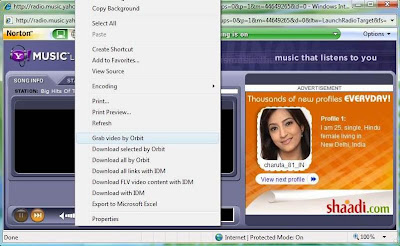
Step4 : The Orbit will start catching the streams and display them. If the stream is not displayed then refresh the Launchcast player page.
Step5 : There will be many links which were grabbed, now under the streaming media tab of Grab++ window, select mms stream (not the RTSP stream).
Step6 : Now select that stream and click download, Orbit will download that stream to your computer.
Notes : Stay updated or subscribe to this blog as more hacks, videos and more.. are going to be added. To tell your friend about this blog, click the Email button below.
Like this post, then please subscribe here. You can also subscribe through email, so that these posts are directly mailed to your inbox. Any comments and suggestions on this topic are always welcome.
-



0 comments
Post a Comment