Today we are going to see how to download songs that we play on Launchcast to our computer. Actually Launchcast gives two options to the users regarding song quality, they are standard and high. Standard quality streams are 32 kbps wma streams which can be accessed by any yahoo registered user. The high quality streams are high quality streams which are accessible by Launchcast Plus users only. We are going to use Orbitdownloader in this tutorial. So now let's start it.
Step1 : Sign in to Launchcast.
Step2 : Now play a station that you like most or want to download.
Step3 : Launchcast player will now open in a new pop-up. Now before the song plays Right-click on the page and select Grab video by Orbit.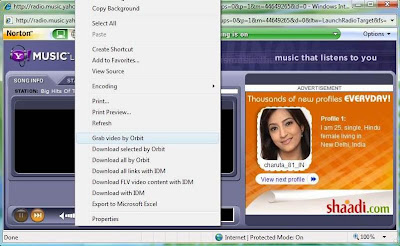
Step4 : The Orbit will start catching the streams and display them. If the stream is not displayed then refresh the Launchcast player page.
Step5 : There will be many links which were grabbed, now under the streaming media tab of Grab++ window, select mms stream (not the RTSP stream).
Step6 : Now select that stream and click download, Orbit will download that stream to your computer.
Notes : Stay updated or subscribe to this blog as more hacks, videos and more.. are going to be added. To tell your friend about this blog, click the Email button below.
Like this post, then please subscribe here. You can also subscribe through email, so that these posts are directly mailed to your inbox. Any comments and suggestions on this topic are always welcome.
Hi everybody today I'm gonna show you how to download Music free from AOL. Everyone know that we can listen to music free on AOL Music. But to download you have to pay for it. So here is a hack to download AOL Music free.
So let's start it.
Tools Needed : IDM or Orbit. (Click to download)
Step1 : Click here to go to AOL Music.
Step2 : In the Search box enter the Artist name or Song which you want to listen(download).In this tutorial I am downloading Backstreet Boys-I want it that way.
Step3 : In the left column of the page you can find Search Results tab. Now select Full streams which is right below the songs tab.
Step4 : Click on the play button which is left to the song name. This opens a pop-up window in which the song plays, Now right click on the empty area of the page then go to download Flv video with IDM and select Download last requested video.
Step5 : Now the download starts and will be saved to your computer.
Notes : You can download with Orbitdownloader. Check this tutorial to get an idea on how to grab links with orbit. So follow the above steps and instead of IDM you can download with Orbit.
Like this post, then please subscribe here. You can also subscribe through email, so that these posts are directly mailed to your inbox. Any comments and suggestions on this topic are always welcome.
Today I am posting about 3 big offers in 1 post. Probably not the most awaited special offers, sorry for lying to you.. Now let us get back into the topic quickly and those 3 special offers are
- PCtools Registry cleaner 12 months free.
- Bitdefender Internet security 2008 3 months free.
- Iolo System Mechanic 8 one year free.
Let's have a quick look on important features of this products and procedure of availing this special offers by everyone.
1) PCtools Registry Mechanic :
- Clean the registry to fix Windows errors and crashes.
- Registry defrag to optimize your PC for better performance.
- FREE customer support for all users.
- Easy to use. Designed for both expert and novice users.
Now to avail this offer follow these steps :
step1 : Go to this website.
The page looks like this.
step2 : Now fill in the form and get the license code of Registry Mechanic free with 12 months customer support.
2) Bitdefender Internet Security 2008 :
- Identity Protection
- Security at Home or a network
- Parental Control
- Game mode & Laptop mode
Now to avail this offer follow these steps :
step1 : Go to this website.
The page looks like this.
step2 : Now fill in the form and you'll get download links of Bitdefender Internet Security 32-bit and 64-bit with 3 months license key already installed on it. Enjoy!!
3) Iolo System Mechanic 6 :
- Repairs Registry errors and remove junk files
- Improves Gaming performance
- Speed up internet access.
Now here you'll be send to a Iolo checkout page, You don't need any credit cards. It's free and follow these steps :
step1 : Go to this website
The page looks like this.
step2 : Click continue, on the next page click Secure checkout, next fill in the form and click continue and go on until you get process finished and then you receive an email containing the license key information.
Like this post, then please subscribe here. You can also subscribe through email, so that these posts are directly mailed to your inbox. Any comments and suggestions on this topic are always welcome.
What are proxies?
Mainly proxies are of 3 types :
- Transparent
- High Anonymous
- Anonymous
- Go to this website samair.
- Click checked time, so that you use recently updated proxy servers.
- The proxy looks like this

- See which countries does that website (you want to access) allow to access that content, After knowing which country is allowed, see for IP addresses of those countries in the list and select those proxies whose Anonymity levels are anonymous and high-anonymous. I suggest not use those IP addresses whose ending will start with 31**, that is 3125, 3126, 3127... Because some websites don't allow using those proxies even they belong to that country.
- So now that you have selected the IP address (you are half-way done!), You have to insert that IP address into your browser (to complete this process).
- OK the IP address you've selected will be like this 206.64.92.16:8000. There are two parts in it, the first part before colon is the IP address and the second part after the colon is the port. Keep this aside for some time,
- Open Internet Explorer select Tools>Internet Options,
- select connections tab, Under this select LAN settings
- do changes as they are in this below image.

- Don't check Bypass Proxy server for Local addresses. That's it you've done now access that restricted website, now you will be allowed.
- Open the browser
- Select Tools>Options.
- Select Advanced tab
- Now select Network tab and then select settings under network tab.
- Now select Manual configuration and insert the first part in first box and second part in second box. See below image for more assistance.

- Check use this proxy for all protocols, Now access the restricted website and you will be allowed.
How are Proxies useful for me?
Proxies are very useful when you to have something which is restricted to some countries only.
For example in this kaspersky post when you go to register for license it says sorry it's only for Malaysians. But by using Malaysian proxies you can get that Kaspersky free. Like this you can watch videos, songs, offers which are available to only one country.
Like this post, then please subscribe here. You can also subscribe through email, so that these posts are directly mailed to your inbox. Any comments and suggestions on this topic are always welcome.
Everybody knows that when it comes in detecting and removing spyware Pctools Spyware Doctor is the best. So nobody wants to lose the special offer which gives everyone a chance to get spyware doctor free for one year. This offer is brought to you by Westpac Bank.
Spyware Doctor : Here are the key features of this product.
- Removes spyware and adware threats
- Easiest to use with intelligent automatic protection
- Free customer support
Click the link that says "Download security software – Free for the first 12 months". Then you will be forwarded to a pctools site that looks like below.
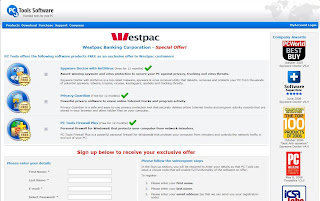
Fill in the form and check your Email for the activation link.
Don't forget to tell your friends about this wonderful offer.
TIP : To avail more offer like this check out special offers tab under Categories.
Like this post, then please subscribe here. You can also subscribe through email, so that these posts are directly mailed to your inbox. Any comments and suggestions on this topic are always welcome.
UPDATE : This offer is going to expire on 15th October, So please download it now and activate it so that you get six months Kaspersky antivirus 7 free.
If you are living in Malaysia then go on reading this post, If you are not from malaysia then follow this link and come back to this page after completing those steps.
Kaspersky Malaysia is giving a chance for users and fans of Kaspersky to download Antivirus and to use it for 6 months for free.
Kaspersky Antivirus : Main features of this product
- Antivirus
- Antispyware
- Antirootkit
- Award winning real time protection.
To avail this product follow this link. See for the link " Get 6-month free trial" in that webpage. See the image below for more details.
In the next page fill in the form and get 6 month free Kaspesrky Antivirus.
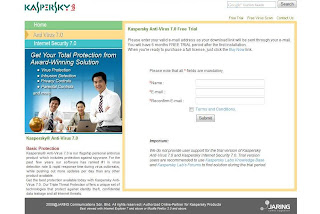
Don't forget to tell your friend's about this special offer.
TIP : To avail more special offers check out special offers tag under categories.
Like this post, then please subscribe here. You can also subscribe through email, so that these posts are directly mailed to your inbox. Any comments and suggestions on this topic are always welcome.
UPDATE : This offer is going to expire on 15th October, So please download it now and activate it so that you get six months Kaspersky antivirus 7 free.
Nero has now joined with Panda security to gives its visitors a great chance to try 3 different products for 3 months individually.
These are the 3 Products that you can try for 3 months :
1. Panda Antivirus 2008 : Main features of this are
- Antivirus
- Antispyware
- Antiphishing
2. Panda Antivirus + Firewall 2008 : Main features of this are
- Antispyware
- Antivirus
- Antiphishing
- Firewall
- Protection against Hackers and Online fraud
3. Panda Internet Security 2008 : Main features if this are
- Antispyware
- Antiphishing
- Antivirus
- Firewall
- Protection against Hackers, Spam, Inappropriate web content and Online fraud
Don't forget to tell your friend's
TIP : To avail more special offers check the special offers tab under categories.
Like this post, then please subscribe here. You can also subscribe through email, so that these posts are directly mailed to your inbox. Any comments and suggestions on this topic are always welcome.
eScan Antivirus : Here are the features of this product.
- Real time Antivirus protection
- Antispyware/Adware
- User administration of specific files
To get this product free for 6 months legally, go to this link.
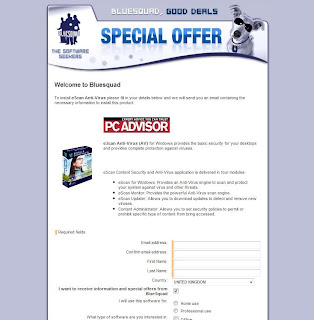
The page will be like the above image. Fill in the details and check your email for the license of this product.
Don't forget to share this with your friends & relatives.
TIP : For more offers like this check out special offers tab under categories.
Like this post, then please subscribe here. You can also subscribe through email, so that these posts are directly mailed to your inbox. Any comments and suggestions on this topic are always welcome.
CA Anti-virus 2008 : Here are the features of this product.
- Detects Virus, Worms, Trojans
- Email scanning
- Protects Files, Downloads, attachments.
Now to get this product free for 1 year ( fully functional except customer support) go to this link.
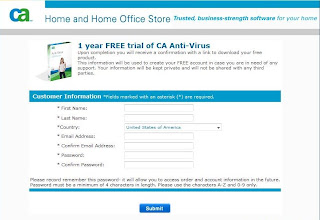
Then you'll get to the page like above. Fill in the form and enjoy CA antivirus free for 1 year.
Don't forget to tell your friends.
TIP: Check the special offers tag under categories and avail more offers before they expire.
Like this post, then please subscribe here. You can also subscribe through email, so that these posts are directly mailed to your inbox. Any comments and suggestions on this topic are always welcome.
AVG antivirus is one of the best antivirus which provides some features additional to the free edition of AVG that keeps you stay protected when you are on the internet.
AVG Antivirus 8 : Here are some key features of AVG Antivirus.
- Antivirus
- Antispyware
- Antirootkit
- Web shield & Link scanner
To avail this offer go here and download the AVG Antivirus 8. During installation or when the product prompts for a license key, copy and paste this license code.
75VNU-TH1RR1-L7-P03-C01-S3S9MD-2YN-3AUS
This License code is valid until December 1st, 2008. AVG 7.5 users can also use this License code.
Like this post, then please subscribe here. You can also subscribe through email, so that these posts are directly mailed to your inbox. Any comments and suggestions on this topic are always welcome.
Special offer from Bank of America which is giving you to try Norton 360 & NIS 2008 for 2MONTHS.
Here are the features of those Norton products.
1.Norton 360 :
- PC Security
- Identity Protection
- Automatic backup
- PC tuneup
2.Norton Internet Security 2008 :
- Antivirus & Antiphishing protection
- Two-way firewall
- Spyware detection & elimination
- Identity protection
Click here to get 2 months Norton free protection.
TIP : Stay updated with the special offers in categories column of this blog, So you don't miss any of the special offers.
Like this post, then please subscribe here. You can also subscribe through email, so that these posts are directly mailed to your inbox. Any comments and suggestions on this topic are always welcome.
Panda Internet Security 2009 free 90 days
Microsoft users can now get Panda Internet Security free for 3 months with free world class support. This offer is exclusively for microsoft users who can get this security suite for 3 months rather than usual 30 days trial.
Panda Internet Security 2009 : Here are the key features of this product.
- Antivirus, Antispyware, AntiRootkit
- Antiphishing
- Firewall & Parental controls
- Antispam
- Malicious webpage filter
- Identity protect
So click here to get this product free for 3 months.
TIP : Stay updated with the special offers in categories column of this blog, So you don't miss any of the special offers.
Like this post, then please subscribe here. You can also subscribe through email, so that these posts are directly mailed to your inbox. Any comments and suggestions on this topic are always welcome.
The list of companies that are giving special offers to microsoft users is growing more and more. Now it's time for Mcafee to give away 90 day trial of their VirusScan Plus rather than usual 30 day trial.
Mcafee VirusScan Plus : Here are the features of this product.
- Offers 3 in 1 protection from viruses, hackers and spyware.
- Firewall
- Provides real time protection.
- Always Protecting & Updating automatically.
Click here to avail this offer.
TIP : Stay updated with the special offers in categories column of this blog, So you don't miss any of the special offers.
Like this post, then please subscribe here. You can also subscribe through email, so that these posts are directly mailed to your inbox. Any comments and suggestions on this topic are always welcome.
Now it's K7Computing security vendor a Japan based company is giving away their products free for 45 days for Microsoft users exclusively. Normally they offer their product for 30 days trial only. But for microsoft users they are giving away this special offer.
1. Total Internet Security 9.0 : Here are the features of this product.
- Antivirus
- Antispyware
- Firewall
- Privacy
- Antispam
- System Monitor
2. Antivirus 7.0 : Here are the features of this product.
- Antispyware
- Antimalware
- Email scanner
- Real time protection & Fastest AV scanner.
Click here to complete this offer & get 45 days free protection.
TIP : Stay updated with the special offers in categories column of this blog, So you don't miss any of the special offers.
Like this post, then please subscribe here. You can also subscribe through email, so that these posts are directly mailed to your inbox. Any comments and suggestions on this topic are always welcome.
Now it's time for Microsoft to give some wonderful offers to their customers. These securitycompanies are giving special offers only to Microsoft customers. So Microsoft customersdon't gethis offer to go away.
1. CA Internet Security Plus 2008 : Here are the features of this product.
- Antivirus, Antispyware, Antispam
- Firewall and Parental controls
- Antiphishing
- Data Backup
- PC Pitstop optimize is included in this product.
2. CA Anti-virus 2008 : Here are the features of this product.
- Detects Virus, Worms, Trojans
- Email scanning
- Protects Files, Downloads, attachments.
So start now and avail this special offer for microsoft users exclusively. Click here to start.
Tip : Stay updated with the special offers in categories column of this blog, So you don't miss any of the special offers.
Like this post, then please subscribe here. You can also subscribe through email, so that these posts are directly mailed to your inbox. Any comments and suggestions on this topic are always welcome.
So once again here the Avira Premium Security is given away for 3 months free. The name of this promotion is PC Advisor promotion.
You've to give your email and your name to get the license of 3 months Premium security suite free.
Avira Premium Security Suite : Here are the key features of Avira Premium Security Suite.
- Avira Antivir Premium features , plus;
- Antispam
- Firewall
- Game mode
- Backup
- Antiphishing.
So get this premium security suite before the offer expires. Click here.
TIP : Stay updated with the special offers in categories column of this blog, So you don't miss any of the special offers.
Like this post, then please subscribe here. You can also subscribe through email, so that these posts are directly mailed to your inbox. Any comments and suggestions on this topic are always welcome.
Avira Free personal classic has been a favourite to many people for a long time. The Avira company has decided to promote their products for a limited time and the time is here. Avira is promoting their Avira Premium product under the name VNU promotion.
You've give your name and email address so that they will send you the license key which valid for the next 6 months.
Avira Antivir Premium : Here are the key features of Avira Premium product.
- Antivirus, Antispyware, AntiRootkit and a strong protection from Worms, dialers, trojans.
- Antiphishing
- Webguard which protects you from malicious websites
- Faster virus definition updates from premium update server.
Like this post, then please subscribe here. You can also subscribe through email, so that these posts are directly mailed to your inbox. Any comments and suggestions on this topic are always welcome.
Norton antivirus 2009 free for 90 days. Norton antivirus 2009 is the latest sensation from symantec which is breaking the records set by the lightest and most effective antivirus. Norton antivirus 2009 is re-engineered antivirus with its new engine and technology providing world class protection and at the same time taking very less system resources. The latest Norton antivirus 2009 is fast in its scanning speed and also completes the scan at a blazing speed.
This offer is exclusive for Microsoft customers. From this offer you gonna get Norton antivirus 2009 and Norton 360 v2.0 free for 90 days.
Here are the features of those Norton products.
1.Norton 360 :
- PC Security
- Identity Protection
- Automatic backup
- PC tuneup
2.Norton Antivirus 2009 :
- Antivirus
- AntiRootkit
- Spyware detection & elimination
- Email protection
Click here to get 3 months Norton free protection.
TIP : Stay updated with the special offers in categories column of this blog, So you don't miss any of the special offers.
Note : To get Norton Internet Security 2009 90 days free, click here.
Like this post, then please subscribe here. You can also subscribe through email, so that these posts are directly mailed to your inbox. Any comments and suggestions on this topic are always welcome.
This policy is valid from 12 November 2008
This blog is a personal blog written and edited by me. For questions about this blog, please contact takerraj@gmail.com.
This blog accepts forms of cash advertising, sponsorship, paid insertions or other forms of compensation.
Please be aware that this site makes use of cookies and/or web beacons to collect data in the ad serving process.
This blog abides by word of mouth marketing standards. We believe in honesty of relationship, opinion and identity. The compensation received may influence the advertising content, topics or posts made in this blog. That content, advertising space or post will be clearly identified as paid or sponsored content.
The owner(s) of this blog is compensated to provide opinion on products, services, websites and various other topics. Even though the owner(s) of this blog receives compensation for our posts or advertisements, we always give our honest opinions, findings, beliefs, or experiences on those topics or products. The views and opinions expressed on this blog are purely the bloggers' own. Any product claim, statistic, quote or other representation about a product or service should be verified with the manufacturer, provider or party in question.
This blog does contain content which might present a conflict of interest. This content may not always be identified.
To get your own policy, go to http://www.disclosurepolicy.org
Everyone love music & want to have them on the go, on car... but you have to buy music for that. This is where the people back off & try the other ways for having music like limewire, torrents, rapidshare etc and everyone know that these steps are illegal and at sometime or the other they change and try to find a legal way for acquiring music.There are many websites that offer free music but they are of individual artists(most of the websites) and not the popular artists like Michael Jackson... There are some websites where you can listen to music free and some other websites offer music downloads free and legally. Here you go with latest trend of music destinations.
1.Listen free : Napster
Napster offers free music service only in the United States. So to listen to them you can use American proxies.
Rhapsody also offers free music service only in United States. So to listen to them you can use American proxies.
There are numerous others on internet who offer listening to free songs. So just google them.
2.Download free : Spiralfrog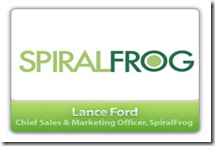
This service offers free music downloads and they apply DRM to the songs you download. These songs will expire every 30 days, so you have to renew the service for every 30 days. The renewal process is also free.
To download songs you have to register to it. During registration you can use proxies (U.S.A) I think. So just try registering without proxies. If this process doesn't allow you to download then try proxies. After registration you have to install their download manager and you can download music for free. You dont need to use proxies everytime.Proxies are required only at the time of registration.
This free service is the new service which is intended to give benefits to the entire world. So at present only some countries are added and this service is coming to more countries soon. They offer DRM music free. You can find every popular song there. So start downloading today.
Drawbacks : All the songs that you download from above services are legal and are DRM applied songs. You can listen only on PC. You cannot transfer these to mp3players, ipod etc and you cannot burn these songs to CD or DVD.
Still there is a solution with me. With this solution you can burn, sync to ipods and unlimited access to your songs. If you want to know more about this leave a comment below, then only I can tell you how to remove DRM from the songs.
Like this post, then please subscribe here. You can also subscribe through email, so that these posts are directly mailed to your inbox. Any comments and suggestions on this topic are always welcome.
Let us start this tutorial.
If the video format is mov, qt, mpg, mp4, avi (make sure its not encoded with divx, xvid...) then skip to step3.
If the video format is other than the above mentioned i.e. flv,divx,rm... then follow step2.
step2 : Now you have to convert your video to the format understandable by the qtplayer(short form for quicktime player).Now we are using the Super converter to convert your video into qtplayer understandable format.If you don't have Super converter and quicktime player check down for their download links.
qtplayer understandable formats are, as mentioned above mov, qt, mpg, mp4, avi.
So now convert your video into mov format using Super.If you are beginner then these step are for you.
(i) Open super converter, amd drag and drop the source video into super converter.
(ii) Now in output container drop-down box select mov.
(iii) In video scale size box select no change and bitrate anywhere between 500-1000 kbps. In audio select sampling frequency 44100 and bitrate 96 kbps.
(iv) Right click on any blank area of super converter and select output file saving management. Select the folder you use most or any folder you wish, so that the videos will be saved in that folder that you remember.
(v) Now click encode button and the source video will be converted to mov format.
If you've done upto this half of the part is successfully completed.
step3 :
(i) Now go the folder where you saved the video and play video in qtplayer.
(ii) Now use ctrl+ E from keyboard or alternatively you can goto file menu and select Export.
(iii) A new window will be opened there. In the drop-down menu of Export select movie to 3G. Now click on Options button in the side. Check that the file format is 3GPP or 3GPP2 as per your mobile configuration. See that video is selected in next drop-down menu & video format H.263 & leave the rest of options as they are.
(iv) Now click OK, so the settings made will be saved and in the next window select Save and the video will be saved to 3GP format.
You can use any format in step2 not only the mov but see that it should be played in qtplayer. You may get errors when converting with Super. Then you select other format like mpg etc.
Download: Super
QuicktimePlayer
Like this post, then please subscribe here. You can also subscribe through email, so that these posts are directly mailed to your inbox. Any comments and suggestions on this topic are always welcome.
Is your PC a victim of spyware,virus,hijacking etc?
Then these are the basic steps that you must take as a PC owner.
1.Retrospection
1.Why your PC is infected?
-> I downloaded some shareware products from torrents, rapidshare, etc and during installation these programs installed a virus.
-> I was surfing web and on clicking ads on some sites(porn sites...) installed spyware which make annoying pop-ups and unnecessarily opening web browsers.
-> I brought my friends USB and when I connected it to my PC from then onwards my PC is restarting momentarily or my OS gives error messages on startup or I can't use some of the functions of my PC that I was able to access earlier.
2.Solutions
Antivirus
1) AVG
Pros - Protection against viruses, spyware, adware and identity-theft
Cons - No firewall, antirootkit protection. (check below for a free Firewall)
2) Avast
Pros - Includes antivirus, antispyware, antirootkit
Cons - No firewall. (check below for a free Firewall)
3) Avira Antivir
Pros - Protection from viruses, worms, rootkits
Cons - No antispyware and firewall protection. (check below for free antispyware & firewall)
Pros - Protection against viruses, Spyware, worms, Rootkits.
Cons - No firewall. (check below for a free Firewall)
5) Bitdefender
Pros - Only antivirus
Cons - No antispyware, antirootkit, firewall. (check below for free antispyware & firewall)
6) Threatfire
This can best used with another primary antivirus. This is a secondary antivirus which provides a powerful proactive protection.
7) Comodo
Pros - Includes every feature that a paid antivirus has, Antivirus, Antispyware, Antirootkit etc
Cons - No firewall, but comodo gives Award-Winning firewall for free. (see below for firewall)
8) Trendmicro housecall
Pros - Protection viruses, spyware, or other malware.
Cons - No real time protection it only cleans the infected ones but donot prevent. For scanning you have to be online. No firewall. (check below for a free Firewall)
Antispyware
1) Ad-aware
2) Spybot search & destroy
3) Windows Defender
4) Bazooka
5) Spyware terminator
6) Super Antispyware
Firewall
1) Zonealarm
2) Outpost
3) Comodo (best pick)
4) Jetico (for advanced users)
5) online armour
3."Prevention is better than cure"
2) Opera
3) Maxthon
4) Safari
5) K-Meleon
(ii) Antispyware Watchdogs
So once you remove infections from your PC don't forget to prevent them.
Be safe surfing internet...
Like this post, then please subscribe here. You can also subscribe through email, so that these posts are directly mailed to your inbox. Any comments and suggestions on this topic are always welcome.




