Yesterday we've seen how to setup your domain on your hosting service here. Today we'll see how to create a database on your hosting service. We use a database to install cms services for your website. Let us see how to create a database.
1. Login to 000webhost from here (If you don't have an account at 000webhost you can get it for free from here). After you login you'll see a list of your domains. Now, click on Go to CPanel.
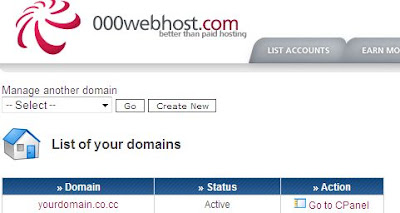
2. In the next page you see a list of services and tools. Under the tab Software/Services you find MySQL icon. Click on it.
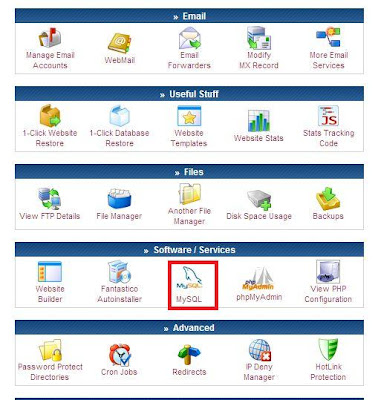
3. In the next page enter the details and create a database.
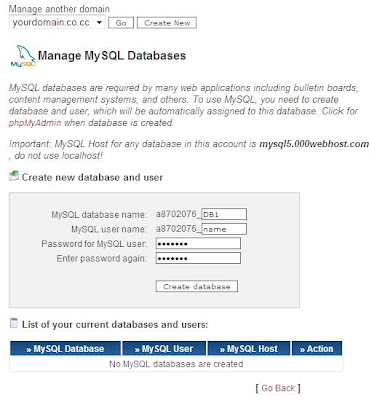
If everything goes well you'll see a message that the database is successfully created. Note down the information you receive about your database. We'll use this information in our next tutorials.
Download and install ftp program like Filezilla. We use this software to upload the files to your database. Tomorrow we'll see how to setup wordpress on you site.
Like this post, then please subscribe here. You can also subscribe through email, so that these posts are directly mailed to your inbox. Any comments and suggestions on this topic are always welcome.



1 comments
hi raj,
maybe you find this interesting:
Get Free Domain and 1GB Web Space for Blogging
Get a Free website, get yoursitename.com instead of yoursitename.freeblogsite.com.
http://hyperwebenable.com/
E.D.
Post a Comment