Earlier I posted an article on how to save AOL Music free here and now it's time to download AOL music videos free. AOL has the largest and most updated Music Videos chart. But unfortunately it is only available for United States users. But, recently AOL has released a widget for Adobe AIR. This widget delivers top 100 music videos of AOL chart for the users. You can get this widget here. The features that make me love this widget are
- AOL account is not needed. This widget is for everyone.
- No any country restrictions. This widgets delivers music videos directly to everyone who are using this widget.
- Though the quality is not very high, these videos are appropriate for ipod and mobiles.
Now let us come to the main part of this tutorial, how to save these videos to computer and watch any time, any where. Let's start this tutorial.
Tools needed : AOL widget, wmrecorder and a download manager (Any download manager that you are currently using).
1.Download and install AOL widget and wmrecorder.
2.After installing wmrecorder, open it. Make sure you wmrecorder is in ADA recording mode.
3.Now open AOL top 100 videos widget and play any video you like (Before playing any video make sure wmrecorder is running).

4.When the video starts playing wmrecorder will capture the stream URL and starts downloading video. Now click stop downloading and exit recording in recording window. When you return to wmrecorder, the URL of the video will be shown to you.
 5.Now copy this URL and paste in Download manager and start downloading Video. If you don't have a download manager then copy this URL into browser and hit enter. Browser will download the video.
5.Now copy this URL and paste in Download manager and start downloading Video. If you don't have a download manager then copy this URL into browser and hit enter. Browser will download the video.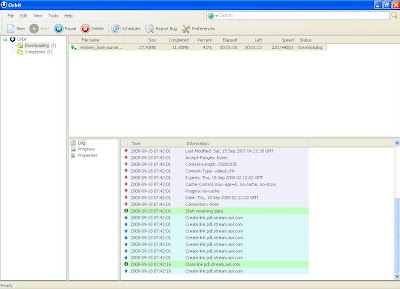 These video streams are http streams and not RTSP or MMS streams, So we are using browser or any download manager to download videos. This http streaming will make our downloading simpler and easier.
These video streams are http streams and not RTSP or MMS streams, So we are using browser or any download manager to download videos. This http streaming will make our downloading simpler and easier.Like this post, then please subscribe here. You can also subscribe through email, so that these posts are directly mailed to your inbox. Any comments and suggestions on this topic are always welcome.



1 comments
I use Allavsoft to Download AOL Music videos
I like its batch downloading and directly download video to any video or audio format.
Step by step guide at http://www.allavsoft.com/how-to/aol-video-downloader.html
Post a Comment